This service enables recipients to immediately locate the closest Smart Padala agent. These agents are typically sari-sari stores located in neighborhood communities, making it as simple as walking to the house of their trusted kapitbahay to claim the payments.
Apart from the convenience, this service is also reasonably priced. The sending cost is only 1.5 percent of the amount transferred - that's as low as ₱1.5 for every transaction!
Sending money from PayMaya to your recipient's trusted Smart Padala agent is easy, Just follow these simple steps:
⦁ Ask your recipient for the 16-digit account number of their preferred Smart Padala agent
⦁ On your PayMaya app, tap "Send Money"
⦁ Enter the 16-digit Smart Padala account number on the mobile/account number field
⦁ Input the amount you wish to send and tap "Continue"
⦁ Check the transaction details, make sure they're correct, and tap "Send"
⦁ Share the transaction's reference number with your recipient. They will need this plus one valid ID to claim the money.
PayMaya users can use the mobile app to send money for free to millions of PayMaya users anytime, anywhere.
Whether you're sending money for bunso's tuition fee or extra budget to buy groceries, it's now easier than ever to send some love to your family across the country while still keeping yourself safe at home.
To start enjoying safe, convenient, and rewarding transactions for your everyday needs, download the PayMaya app at https://official.paymaya.com/CAK1/425eb133 and register an account.



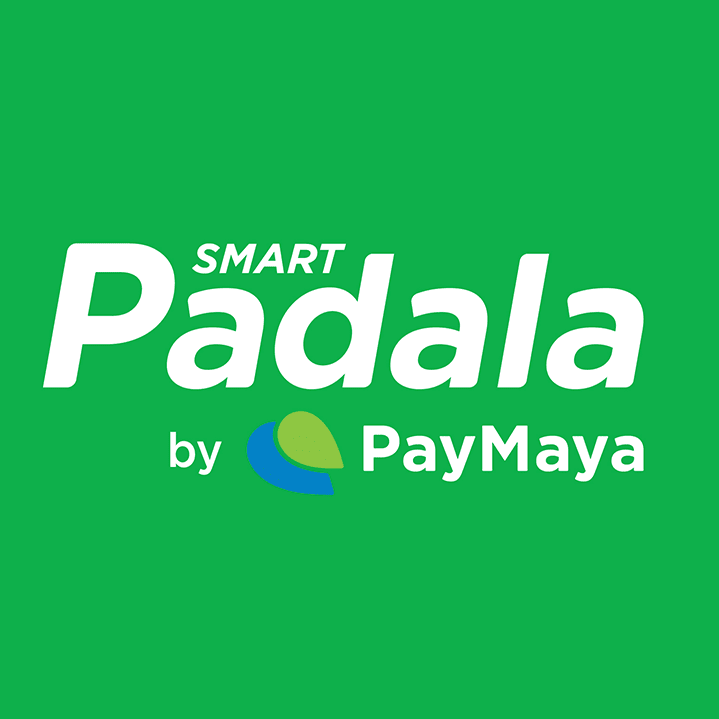













No comments:
Post a Comment