realme expand its AIoT portfolio within the TechLife ecosystem. The brand's latest smart home product is the realme TechLife Air Purifier that boasts a high-level purification capacity, an industry-leading HEPA H12 filter, a powerful 3-stage filtration system.
In an online event, realme Philippines officially launched the realme TechLife Air Purifier. Now it's time to offer our thoughts on this must-have home technology that every household should own.
RMH2019 model number
23-39m² room size coverage
Sharp air quality sensor
3300m³/h particulate CADR
H12 HEPA filter grade
P2 CCM
0.3µm particle removal
64dB(A) Strong mode / 46dB(A) sleep mode noise
220 - 240V ~ 50Hz/60Hz rated voltage
68W power
356 x 190 x 421cm
4.6kg
Packaging
The realme TechLife Air Purifier comes in a brown recyclable box, it weighs 5.8KG. Inside it includes the air purifier with power adapter, 1x HEPA filter, 1x Pre-filter the user guide and warranty information.
23-39m² room size coverage
Sharp air quality sensor
3300m³/h particulate CADR
H12 HEPA filter grade
P2 CCM
0.3µm particle removal
64dB(A) Strong mode / 46dB(A) sleep mode noise
220 - 240V ~ 50Hz/60Hz rated voltage
68W power
356 x 190 x 421cm
4.6kg
Packaging
The realme TechLife Air Purifier comes in a brown recyclable box, it weighs 5.8KG. Inside it includes the air purifier with power adapter, 1x HEPA filter, 1x Pre-filter the user guide and warranty information.
Design
It is packaged in a squarish plastic shell that measures 43x25.8x48.2cm and is available in the color white. The control panel is located at the top.
The button controls include the following:
⦁ Power button: Turn on/off the air purifier
⦁ Auto: When pressed, the Auto LED indicator light indicator will illuminate. It will automatically select the fan speed according to the air quality.
⦁ Fan: This button functions for the speed control of the FAN
LED1: Low speed
LED2: Medium speed
LED3: High speed
LED1: Low speed
LED2: Medium speed
LED3: High speed
⦁ Night mode: this will activate night mode and the fas speed will automatically run on low speed and most indicator lights will turn off.
⦁ Filter Warning: When this light indicator is on, that means it's time to replace the filter inside the air purifier. After the replacement of the filter, press, and hold for 3 seconds until the indicator light turns off, this will restart the counter of the filter operating time.
⦁ Timer: This button is used to set the shutdown time of the air purifier from 2/4/8 hours.
The front panel is detachable, and the HEPA filter and Pre-filter are located inside; however, the filter plastic cover must be removed before it can be used. At the bottom of the air purifier, there are four rubberized feet that serve to keep the device stable.
The front panel is detachable, and the HEPA filter and Pre-filter are located inside; however, the filter plastic cover must be removed before it can be used. At the bottom of the air purifier, there are four rubberized feet that serve to keep the device stable.
For appropriate usage of the air purifier, it is highly recommended that you read the user guide thoroughly before starting.
Operations
The air purifier has a voltage range of 220-240v and a power output of 68W, so there is no need for an adapter simply plug it into any accessible outlet to begin using it.
Before turning on the air purifier, make sure that all of the filters are correctly installed and that all of the plastic packaging has been removed.
It's best to place the air purifier on a flat surface to keep it firm and stable, look for a place in your home where it can be fully utilized like the living area. It's suitable for rooms with 23 to 39m² sizes, It's also more effective in rooms where doors and windows are closed.
Using the air purifier is simple, just press the power-on button, then use the Auto mode and let it work unattended. It's also easy to tell what kind of air quality the room has by just looking at the color of the air quality indicator:
Green Light means air quality is good
Orange light means air quality is moderate
Red light means the air quality is Bad
A single purification procedure can be completed in about 14.4 minutes. Since the Realme TechLife Air Purifier delivers up to 330m³/h of pure air. that means the volume of clean air produced per hour is 330 cubic meters, which means that the realme air purifier is able to quickly and efficiently provide excellent purification results in a relatively short amount of time.
The TechLife Air Purifier fan modes which are: Sleep, Soft, Normal, Strong, and Auto is designed to fit specific conditions. With a single tap, it's easy to change modes and find the best modes for purification.
We love the Sleep Mode since the purifier noise level stays as low as 46dB(A) so it makes almost no noise at all and you can enjoy a quiet sleep and keep the air clean and fresh all night long. It also comes with a timer, so just choose between 2H / 4H / 8H time options to save electricity.
Features
The key to purification efficiency lies in the Air Purifier’s filter. The TechLife Air Purifier is equipped with an industry-leading HEPA H12 filter that is made up of 60-plus layers of an effective pleated design that is capable of filtering at least 99.5% of airborne particles as small as 0.3 microns and larger in diameter. This includes dust, PM2.5 pollution, pet dander, pollen, hair, and common pollutants that affect the quality of air in homes. The higher the grade of the filter, the higher the filtration rate. H12 grade filter is a high-end filter in the same price range as air purifiers.
It also features a powerful 3-stage filtration system that allows polluted air to enter through the intake grille, then passes through a pre-filter and the HEPA H12 filter, eliminating pollutants along the way until it finally releases fresh, clean air through the air duct.
realme used advanced CFD technology, also known as Computational Fluid Dynamics technology, that optimizes the air duct to achieve the perfect balance of air volume, air pressure, and efficiency. This technology enables the 180°-angle air intake to achieve a high CADR value of 330m³/h and meet the demand for high purification efficiency.
We ran the TechLife Air Purifier for about 30 minutes in a storage room to see how well it worked. Although it is not visible to the human eye, the quality of the stale and old air in the room has much improved, and the air smells really pleasant once the air purification procedure has been completed.
When the TechLife Air Purifier is running, we notice a significant improvement in the air quality in our home. It also eliminates unpleasant odors, which is very useful if you have a large number of cats in the house.
For the purpose of determining power consumption, we used the Meralco appliance calculator to determine how much electricity the device consumed when in operation. According to the app, it consumes ₱0.62 per hour, ₱6.15 per day (7 hours use), and ₱172 per month, indicating that it is not a very power-hungry device.
Pros
Simple design
Powerful air purifier
Simple to operate
Powerful 3-stage filtration system
HEPA H12 filter
Minimum electricity consumption
Cons
No extra filters
No remote
Not yet part of realme link app
Final thoughts
Every home should have a realme TechLife Air Purifier, which is another smart appliance that is worth investing in. This is one method of protecting your family against hazardous germs and viruses that may be present in the air you breathe. If you have newborns or children at home, this is an excellent gadget to have because they are the ones that require healthier indoor air quality.
The realme TechLife Air Purifier is priced at only ₱5,990 but you can get it for only ₱4,990 (Early Bird Offer) on Lazada and Shopee at the 8.8 Sale event.










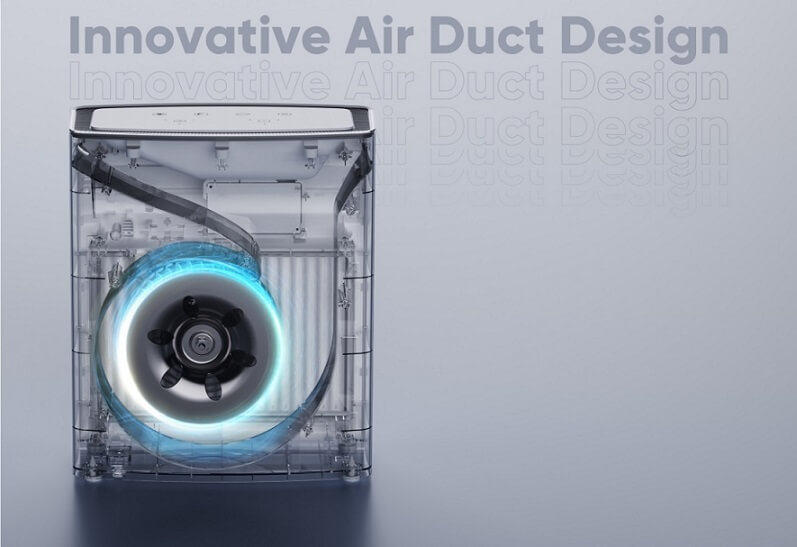













No comments:
Post a Comment