ASUS Vivobook S 14 Flip OLED Specs
Windows 11 Home
14.0-inch, 2.8K (2880 x 1800) OLED display, 16:10 aspect ratio, 90Hz refresh rate, 500nits HDR peak brightness, 100% DCI-P3 color gamut, TÜV Rheinland-certified, Touch screen, With stylus support
2.3 GHz Intel Core i7-12700H Processor
ASUS IceCool thermal technology. for accelerated heat transfer
Intel Iris Xe Graphics
8GB DDR4 3200 MHz RAM
512GB M.2 NVMe PCIe 4.0 SSD
Backlit Chiclet Keyboard
1080p FHD camera with privacy shutter
Built-in array microphone
Wi-Fi 6 802.11ax (Dual band
Bluetooth 5
1x USB 2.0 Type-A
1x USB 3.2 Gen 2 Type-A
1x Thunderbolt 4 supports display/power delivery
1x HDMI 2.1 TMDS
1x 3.5mm Combo Audio Jack
1x DC-in
70 Watt battery, 3S1P, 3-cell Li-ion
90 Watt fast-charging adapter
Colors: Quiet Blue, Icelight Silver
1.50 kg
Design and Built
It's packed in a standard, recyclable box that includes the Vivobook S 14 Flip OLED laptop, a warranty card, an instruction manual, a 90-watt fast-charging adapter, an ASUS Pen with three extra tips, and a USB Type-A to USB Type-C cable.
The VivoBook S 14 Flip OLED is a stylish laptop. Its design incorporates intricate, small details that make it more attractive and stand out from the crowd with its Quiet Blue and Cool Silver finishes.
The 16:10 aspect ratio and the screen's fairly thick bezels add to its boxy appearance. It is strong, solid, and resistant to bending thanks to the metal lid and flexible sturdy plastic base.
The fact that the lid can be opened with just one hand is a big plus. As we mentioned, there are significant bezels at the bottom of the screen compared to the top and sides, which are both relatively thin. The OLED panel is protected by Gorilla Glass, and there's also a Full HD camera with an integrated privacy shutter that can keep the camera hidden for added security.
The full-size ASUS ErgoSense keyboard with 19.05 mm key pitch provides good tactile feedback with optimal bounce and key travel of 1.4 mm, and its keycaps are recessed by 0.2 mm, making it comfortable to use. It takes time to become accustomed to this type of keyboard, particularly if you are accustomed to a normal keyboard layout.
The power button also works as a fingerprint scanner for Windows Hello, which lets you sign in without a password and unlock Windows 11 instantly.
A large touchpad sits beneath the keyboard, and it features two icons in its upper corners. The ASUS NumberPad 2.0 can be accessed by pressing the leftmost icon. While the other icon can be used to access the calculator by swiping diagonally from the top-left corner.
The optional NumberPad 2.0 is a cool feature that is not available on other laptops and simplifies the use of numbers, particularly when working with spreadsheets or when performing quick calculations.
Asus deserves credit for putting a lot of connectivity options on the Vivobook S 14 Flip OLED. While lacking Thunderbolt 4, it makes up for it with an HDMI 2.1 port and a USB-C 3.2 Gen 2 port that supports fast charging.
There is a single USB-A 2.0 connector on the left side, which is perfect for connecting accessories such as a mouse, keyboard, flash drive, external hard drive, and more.
OLED Display
The 14-inch OLED screen is what makes this laptop stand out from the crowd. It has a stunning 2.8K resolution (2880 by 1800 pixels), a 16:10 aspect ratio, a three-sided NanoEdge 85% screen-to-body ratio, a response time of 0.2 milliseconds, a color gamut that can be customized, and a response time of 0.2 milliseconds.
Because it also functions as a touchscreen display, I was able to quickly navigate between tabs whenever I needed to, regardless of whether I was using the device in tablet or tent mode.
Because it also functions as a touchscreen display, it's easy to switch between tabs, no matter if you're using the device as a tablet, a tent, or a laptop.
The screen has excellent, uniform brightness across the entire panel, which is fantastic. The contrast is also excellent, and the experience as a whole is wonderful.
Performance
Under the hood, this laptop is powered by a 12th Gen Intel Core i7-12700H processor clocked at 2.3 GHz with Intel Iris Xe graphics, it has standard 8GB DDR4 3200 RAM and a 512GB M.2 NVMe PCIe 4.0 SSD.
The 8GB of DDR4 RAM is soldered to the motherboard, but there is another SODIMM slot where another 8GB of RAM can be added to improve the performance of running multiple programs at once. Since there is only one Gen 3 M.2 PCIe x4 slot for storage, upgrading means replacing the one that is already there with one that has more storage capacity.
On Geekbench 6, this laptop scored 1,204 points for single-core performance and 5,120 points for multi-core performance, which is comparable to Intel's U-series 12th Gen Core i7 processors, but it's not as powerful as the H-series processor found in the more expensive ASUS Vivobook S14X OLED laptop. It scored 1,385 for single-core performance and 8,852 for multi-core performance on the Cinebench R23 benchmark, which is significantly lower than the H-series Intel configuration.
On the Handbrake test, which measures the time required to convert a 4K video to 1080p, the Vivobook S 14 Flip OLED needed 11 minutes and 37 seconds to finish the job. Which is better than the typical 12 minutes and 50 seconds but still slow compared to the average for laptops in its class.
The Vivobook S 14 Flip OLED 512GB SSD is significantly below average in terms of transfer speed, clocking in at just 563 MB/s (764 MBps). The category average was 1200 MBps for other brands like Lenovo and Acer.
Although these benchmarks are useful for determining the capabilities of the processor, they have little bearing on how you will use the laptop on a daily basis, its actual performance, and how it will perform on various tasks.
This laptop is better suited for work than for gaming, it can handle some casual games, but it's more effective as a productivity machine.
While testing the ASUS Vivobook S 14 Flip OLED, we subjected it to a variety of productivity tasks, from switching between Word, Excel, and PowerPoint documents to opening and closing multiple tabs in different web browsers at once, and it never once slowed down or sluggishness, which is quite what we expected for this type of laptop packed with fast processing power and a good amount of RAM and storage.
ASUS preinstalled McAfee Security Suite, but it persistently requests activation, which ruins an otherwise excellent user experience. Personally, it's better to uninstall this software and look for better, lighter, and free antivirus software.
ASUS also added its own tweaks, resulting in a more personalized Flip experience. The myAsus application makes it simple to maintain your system, update software, maximize system performance, and contact ASUS after-sales or customer support. Through MyASUS, you can also access ASUS GIFTBOX which offers a huge array of popular apps and exclusive offers.








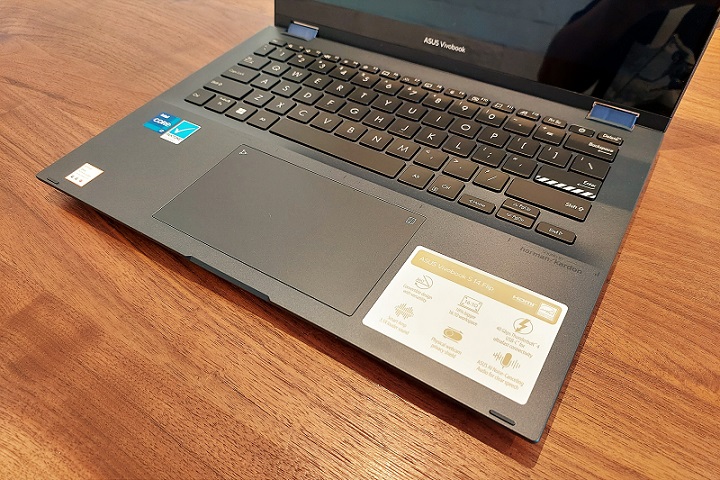
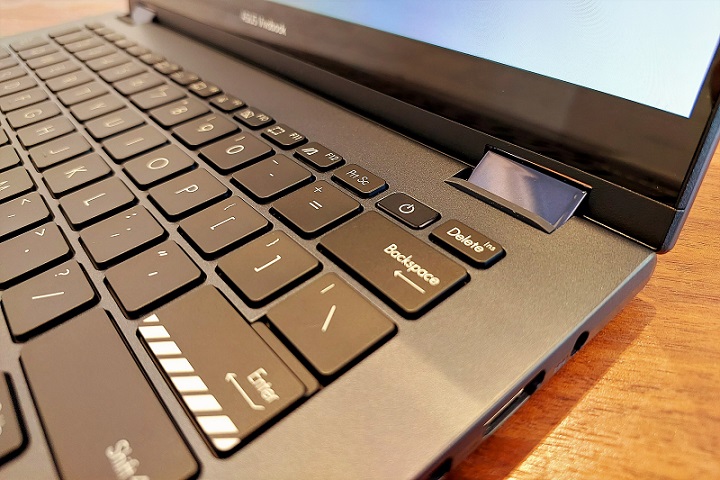
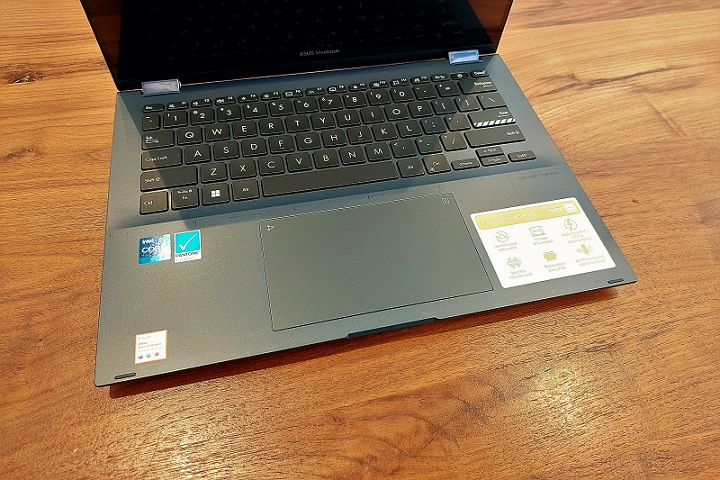
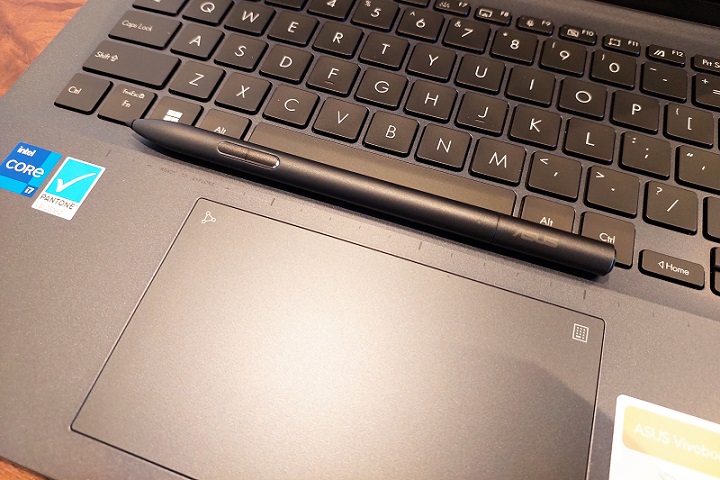
























No comments:
Post a Comment