Paymaya is giving you massive savings of up to ₱1,500 when paying for the things you need like your Meralco bill or the things that elevate your day like a Spotify Premium Subscription for your daily soundtrack needs, from October 10 to 17, 2021.
Now you can spend your hard-earned sweldo guilt-free on yourself and your loved ones – because you know you're spending wisely with PayMaya. Additionally, your preferred e-wallet has collaborated with your favorite businesses to ensure that you only purchase authentic merchandise - no more worrying about being scammed or not getting your money's worth. With these discounts, you can say goodbye to 10.10 budols and hello to saving money as you spend.
Save up to ₱500 on your Meralco bill when you pay it for the first time via the PayMaya app - with a minimum purchase of ₱1,500. With just a few taps on your smartphone, you may finish your transaction and receive a cashback of 33% (up to P500) that you can spend to pamper yourself afterward.
Additionally, you can save up to ₱150 when you use the PayMaya app to settle other bills. When you pay a minimum of ₱1,000 to any of the app's 600 billers, you'll receive a 10% discount if you're a new user and a 5% discount if you're a returning user, up to a maximum of ₱150 in cashback.
Use PayMaya QR to scan to pay for groceries and other essentials and save up to P200 at your favorite supermarket or retail outlet. PayMaya users will get 20% cashback on their first transaction, and 10% cashback on their subsequent transactions at establishments like Robinsons Supermarket, Shopwise, Super8, AllDay, Waltermart, Mercury Drug, Watsons, The SM Store, Abenson, and more.
First-time Spotify Premium subscribers can now save up to ₱194 on their subscriptions. You can get up to 100% cashback on your first month when you pay with your PayMaya mobile number and access over 70 million songs and 2.2 million podcasts. This offer is valid for Spotify Premium Plans:
⦁ Student (₱65) Monthly Subscription Plan
⦁ Individual (₱149) Monthly Subscription Plan
⦁ Duo (₱169) Monthly Subscription Plan
⦁ Family (₱194) Monthly Subscription Plan
You can also save money whether you buy or order online for a family meal or a new kitchen need. With PayMaya, you can save up to ₱200 at your favorite websites or in the MayaMall app. Spend a minimum of ₱500 to get a 20% reward for new PayMaya users and a 10% cashback for returning PayMaya users. You can enjoy this deal with brands including Jollibee, McDonald’s, Bonchon, Frankie’s, Army Navy, 8cuts, Ooma, Landers Pick.a.roo, AllDay, and many more!
Plus, when you complete these Smart Spending Goals with PayMaya, you'll get an additional ₱200 reward.
⦁ Cash-in worth at least ₱5,000 to your PayMaya Account
⦁ Send Money worth a minimum of ₱1,000 to a verified PayMaya user using the PayMaya Send Money Feature
⦁ Purchase a min. of ₱200 from the In-App Shop OR Pay a Biller in the PayMaya App worth at least ₱1,500
⦁ Scan to Pay with PayMaya QR for a min. spend of ₱500 or Pay with their PayMaya-registered number for a min. spend of ₱500
PayMaya makes it simple to stretch your sweldo to meet both your wants and needs – and even save a little extra for a payday without regrets.
Simply navigate to the Missions section of your PayMaya app to view all available deals. Simply click the profile button in the upper right corner of the app's homepage, select Missions, and you'll get a complete range of current offers from merchant and biller partners.
⦁ Individual (₱149) Monthly Subscription Plan
⦁ Duo (₱169) Monthly Subscription Plan
⦁ Family (₱194) Monthly Subscription Plan
You can also save money whether you buy or order online for a family meal or a new kitchen need. With PayMaya, you can save up to ₱200 at your favorite websites or in the MayaMall app. Spend a minimum of ₱500 to get a 20% reward for new PayMaya users and a 10% cashback for returning PayMaya users. You can enjoy this deal with brands including Jollibee, McDonald’s, Bonchon, Frankie’s, Army Navy, 8cuts, Ooma, Landers Pick.a.roo, AllDay, and many more!
Plus, when you complete these Smart Spending Goals with PayMaya, you'll get an additional ₱200 reward.
⦁ Cash-in worth at least ₱5,000 to your PayMaya Account
⦁ Send Money worth a minimum of ₱1,000 to a verified PayMaya user using the PayMaya Send Money Feature
⦁ Purchase a min. of ₱200 from the In-App Shop OR Pay a Biller in the PayMaya App worth at least ₱1,500
⦁ Scan to Pay with PayMaya QR for a min. spend of ₱500 or Pay with their PayMaya-registered number for a min. spend of ₱500
PayMaya makes it simple to stretch your sweldo to meet both your wants and needs – and even save a little extra for a payday without regrets.
Simply navigate to the Missions section of your PayMaya app to view all available deals. Simply click the profile button in the upper right corner of the app's homepage, select Missions, and you'll get a complete range of current offers from merchant and biller partners.
Download the PayMaya app from the Android Play Store or the iOS App Store and register to take advantage of the added security, convenience, and savings associated with paying for your desires and needs!



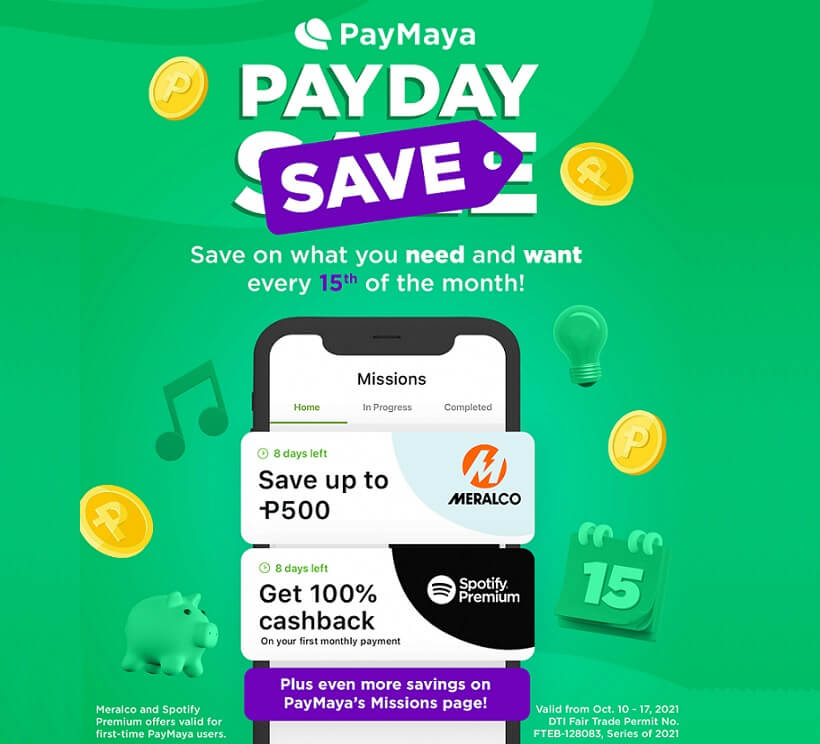












No comments:
Post a Comment