The realme Book is realme's first entry into the portable PC market; it features the latest Intel Core i3-1115G4 and i5-1135G7 processor and is packed in a slim and lightweight casing.
Now that we've unboxed and shared our initial thoughts of the realme book here:
realme Book Unboxing and First Impressions, and now it's time for our hands-on review.
There are two versions of the realme Book. the base model is powered by an 11th-Gen Intel Core i3-1115G4 CPU, 8GB of RAM, and a 256GB SSD while the second variant comes with an 11th-Gen Intel Core i5-1135G7 CPU and 8GB of RAM, and 512GB of SSD storage. For this review, we have the 11th-Gen Intel Core i3-1115G4 version.
Slim Design
The realme book is available in two different color schemes: genuine blue and realme grey. The realme Book has a slim design and weighs only 1.38kg, making it easy to carry. It is 14.9mm thick and features a smooth aluminum finish achieved through an advanced CNC cutting, sandblasting, and anodizing process.
"With its sleek aluminum finish, the realme Book looks slim and feels premium, and it stands out when used."
The realme logo appears on the matte finish cover, and the subtle blue color scheme contributes to the design's cleanliness and elegance. It sits very well on the table or flat surface, thanks to the rubber grips on the back, it also fits into the backpack easily.
In terms of ports, the realme Book comes equipped with two USB-C 3.2 Gen 2 ports, one USB-C 3.2 Gen 1 port, and a 3.5mm headphone jack. Unfortunately, there is neither an SD card reader nor an HDMI connector, which may be a substantial benefit to some.
For wireless connectivity, it uses a dual-band WiFi 5 a/b/g/n with Bluetooth 5.1. It also has a fingerprint power button and an in-built 720P HD camera.
2K Display
Unlike the majority of laptops on the market today, realme equipped the realme book with a 2K Ultra-HD display with a resolution of 2160 x 1440 pixels, which offers 1.5 times the resolution of standard 1080p screens. With the slim bezels at 5.3mm on the side and 8.45mm on the top, it allows for a 90% screen-to-body ratio, which provides a more immersive viewing experience.
The 2K Ultra-HD screen delivers crisp visuals, and its 3:2 aspect ratio allows for the viewing of more vertical content than standard laptops, which have a 16:9 aspect ratio. It features a 400 nit maximum display brightness, offering excellent visual quality even when used outdoors. A full-spectrum color gamut of 100% sRGB produces pictures that are very close to natural.
The primary benefit of a taller aspect ratio is that it provides more screen area for working, whether it's MS Office, Google Docs, Sheets, or other work-related apps. It's also advantageous when resizing a webpage since it reduces scrolling and swiping.
However, it has a disadvantage in that it adds an additional black bar to the top and bottom of the screen when watching movies or videos in a 16:9 aspect ratio, but this does not bother us too much given the screen's superb color accuracy, wide viewing angle, and great brightness.
Additionally, the display is glossy and reflective, which means that a bright source of light from behind will make it more difficult to read the screen; we noticed this while working outside the coffee shop, but it is not a deal-breaker given that we will be using this laptop primarily indoors.
Using the laptop for online meetings is great; the 720P HD camera captures good-quality video, but the quality suffers when used in low-light conditions. The large display allows for easy viewing of all meeting participants without the need to scroll.
Keyboard and Trackpad
It boasts a backlit butterfly-style keyboard and an extra-large touchpad. The keys are nicely spaced apart to prevent the inadvertent touch of an undesirable key. Additionally, it features a three-level backlit option that can be accessed by pressing the F7 key.
Using the laptop for online meetings is great; the 720P HD camera captures good-quality video, but the quality suffers when used in low-light conditions. The large display allows for easy viewing of all meeting participants without the need to scroll.
Keyboard and Trackpad
It boasts a backlit butterfly-style keyboard and an extra-large touchpad. The keys are nicely spaced apart to prevent the inadvertent touch of an undesirable key. Additionally, it features a three-level backlit option that can be accessed by pressing the F7 key.
The keys have 1.3mm travel and the clicky sound is very satisfying. 'Using the keyboard is comfortable and the typing experience is enjoyable even after extended periods of time.
Performance
The realme Book is powered by an 11th Generation Intel Intel Core i3-1115G4 Tiger Lake processor, with 8GB 3733MHz dual-channel LPDDR4x RAM and 256GB SSD storage. The RAM is soldered to the board w it is not upgradeable. The SSD storage, on the other hand, is upgradeable, but only through realme service centers.
There are only roughly 198GB of usable storage on the 256GB SSD, which is insufficient for the majority of users. Due to the volume of media and essential files that we keep, it's nice to have an external hard drive and cloud storage accounts as backup storage. Another option is the realme Book Intel Core i5 model, which comes with a larger 512GB SSD.
As we previously said, it is ideal for everyday use. However, if you are interested in professional video editing or gaming, you may want to look at other possibilities in the area. For those interested in benchmark results, this is how the laptop performs.
Using it for work-related stuff such as emails, browsing, word processing, and light gaming the laptop works well and the 8GB RAM is more than enough to keep it running smoothly. It's capable of video editing using Wondershare Filmora9, however, we would not recommend this PC for that use.
As previously stated, this laptop is ideal for daily use. However, if you are a professional video editor or a gamer, this laptop is not for you. For those interested in benchmark results, here are the results.
PC Mark 10 Benchmark Scores
PCMark 10 overall score- 4227
Essentials - 9082
Apps Start-up score - 12123
Video Conferencing Score - 7264
Web Browsing Score - 8508
Productivity - 6100
Spreadsheets Score - 5544
Writing Score - 6712
Digital Content Creation - 3701
Photo Editing Score - 5448
Rendering and Visualization Score - 2366
Video Editing Score - 3935
When it comes to gaming, the integrated Intel Iris UHD graphics card is more than capable of handling some of the current game titles. We were able to play games such as Valorant and Call of Duty, both performed well at medium graphic settings on 60fps to 90fps, which is quite playable.
The Dual heat pipes, and ultra-thin, high-speed, high-airflow dual fans are what makes this laptop cool. We didn't notice any fan noise while using it, which is a good sign. Even when we ran multiple benchmarks, it stayed silent and cool.
While the audio system includes two HARMAN Speakers stereo surround sound with DTS, which sounds good it can be a little muffled when playing games or watching movies. Thanks to the presence of a 3.5mm audio port, we can connect our favorite wired headphones or wireless stereo speakers to the laptop.
The realme Book laptop comes pre-installed with Windows 10 and it will get an upgrade to Windows 11 whenever it becomes available for download. It boots up fast, less than 15 seconds, and is ready for work or play, which is quite impressive. For file transfers, we obtained a sequential read speed of 3.1MB/s and a write speed of 1.75MB/s, which is quite fast in comparison to other laptops in this price range.
The power button also serves as a fingerprint scanner; during initial setup, you will be prompted to register your fingerprints, which is highly recommended. This feature is quick and responsive, making it a very useful feature of the laptop and an added layer of security.
"The realme Book is an excellent companion for work. It can handle app workloads without a hint of slowness, and watching our favorite Netflix series during our free time is enjoyable."
One notable application for the laptop is the PC Connect, this real-time interaction eliminates the barrier between your realme smartphone and the realme Book. PC Link enables you to connect your devices allowing you to instantly access files on your smartphone and drag and drop them between different screens with ease.
Unfortunately, it only supports realme GT Master Edition, however, realme has stated that this function would be updated via OTA in the near future to support more realme smartphone modes.
realme Book Specs
Windows 10 (upgradeable to Windows 11)
14-inch 2K IPS display, 2160 x 1440 pixel resolution, 185ppi
100% sRGB, 400-nits peak brightness, 3:2 aspect ratio
11th-Gen Intel Core i3-1115G4 dual-core quad-thread CPU, 3GHz (4.1GHz turbo boost)
11th-Gen Intel Core i5-1135G7 quad-core octa-thread CPU, 2.4GHz (4.2GHz turbo boost)
Intel UHD (i3) / Intel Iris Xe (i5) graphics
8GB dual-channel LPDDR4x RAM
256GB/512GB PCIe SSD storage
Fingerprint power button
Stereo speakers, DTS audio
720p webcam
Backlit keyboard
Headphone jack
WiFi 5 (i3) / WiFi 6 (i5), dual-band
Bluetooth 5.1 (i3) / Bluetooth 5.2 (i5)
Ports Intel i3: 2x USB-C 3.1 Gen 2, 1x USB-A 3.1 Gen 1
Ports Interl i5: 1x Thunderbolt 4, 1x USB-C 3.1 Gen 2, USB-A 3.1 Gen 1
Colors: Real Grey, Real Blue
54Wh battery, 11 Hours Battery Life, 65W PD fast charging
1.38kg
Battery life and 65W Charging
The realme Book is equipped with a 54Whr battery and a 65W rapid charging connection via Type-C. It includes a Type-C to Type-C cable and a compact 65 W USB-C power adapter, making it ideal for travel.
The realme Book performs well in terms of battery life. Between charges, we're able to get between 5 and 6.5 hours of screen time. We expected it to last a little longer, but it is still not a bad performance for a slim laptop.
Charging the battery is fast using the 65 W USB-C power adapter, it only takes a little over 90 minutes to fill-up the battery and since it charges via a Type-C port, we're also able to use our power bank to charge it, also it supports realme 30W fast charging as well as its Dart charge power bank.
Pros
Premium slim design
Impressive display
Comfortable keyboard and trackpad
Capable performance
Good battery life
Con
RAM not upgradeable
Limited storage
Limited ports
Final thoughts
It's hard to go wrong with the realme Book because of its solid build quality and attractive, slim appearance. The laptop's design also makes it lightweight and portable. The vivid 14-inch 2K IPS display is ideal for both work and entertainment. The keys are spacious and have a satisfying click, while the trackpad is large and responsive. If your job requires a lot of typing, this laptop will not disappoint.
If you are looking for a reliable laptop that you can use everyday the realme Book is a good choice. The realme Book i3 variant is available for ₱37,990, while the i5 variant is available for ₱47,990, and it's now available both online and offline stores. The realme Book is also available in all Silicon Valley stores with freebies worth ₱5,500 including a free one-year Microsoft Office 365 subscription, a realme laptop bag, and a mouse.
For more tech news and gadget reviews, please follow us on Facebook (facebook.com/Adobotech), YouTube (Adobotech TechBlog), and Twitter (@adobotech).





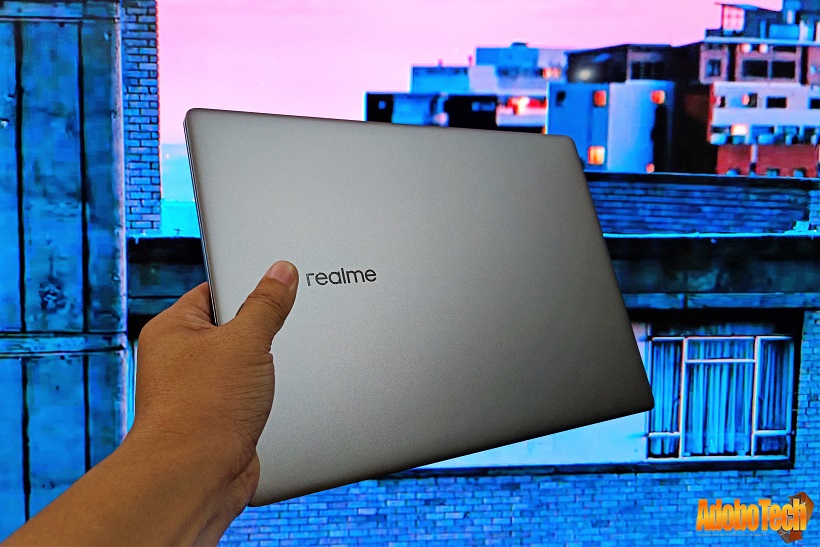






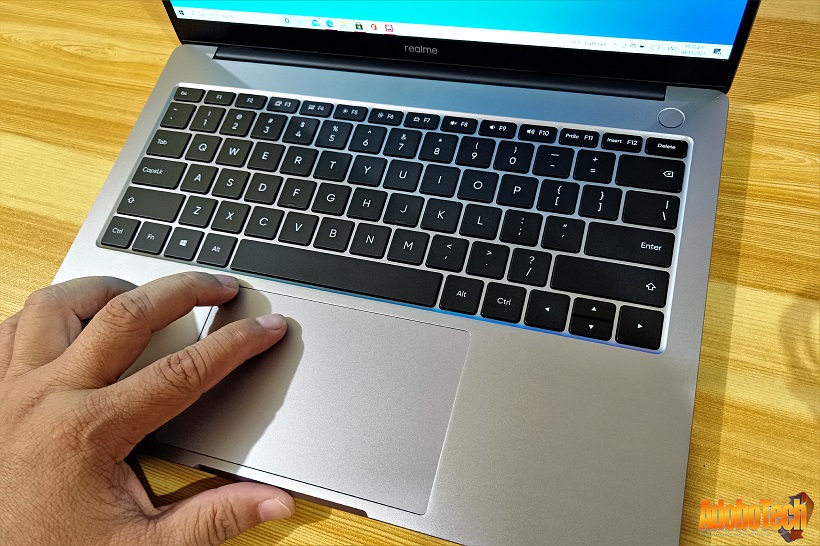



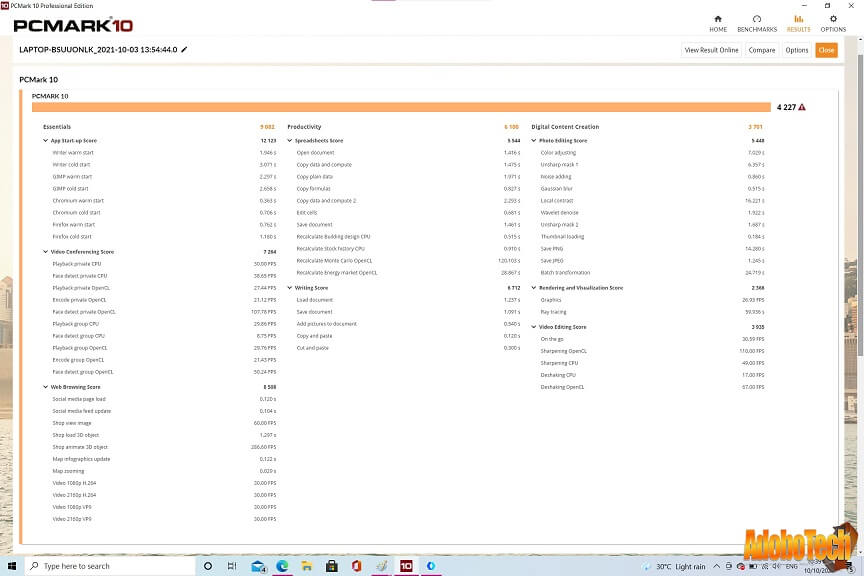
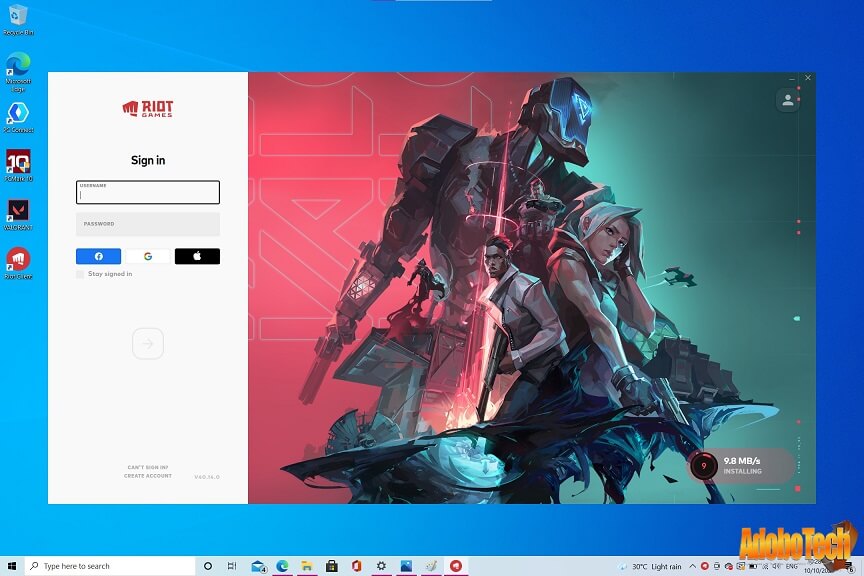


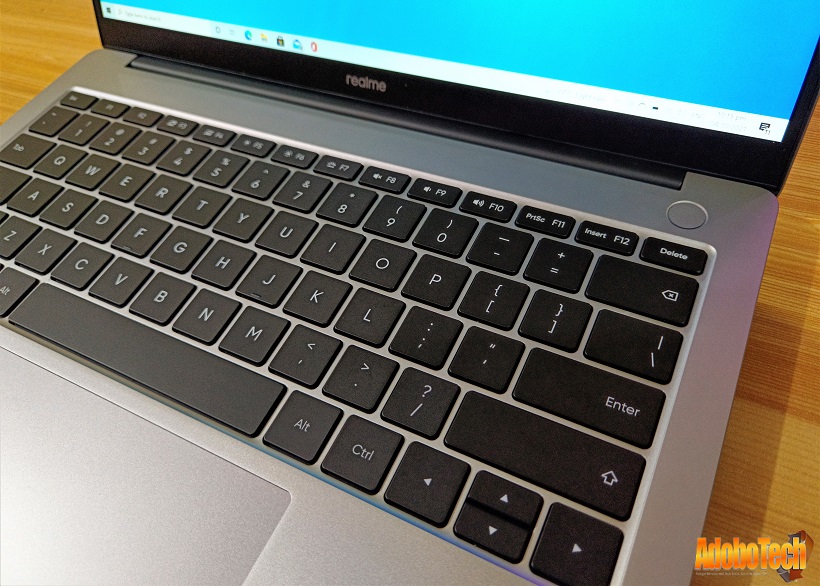



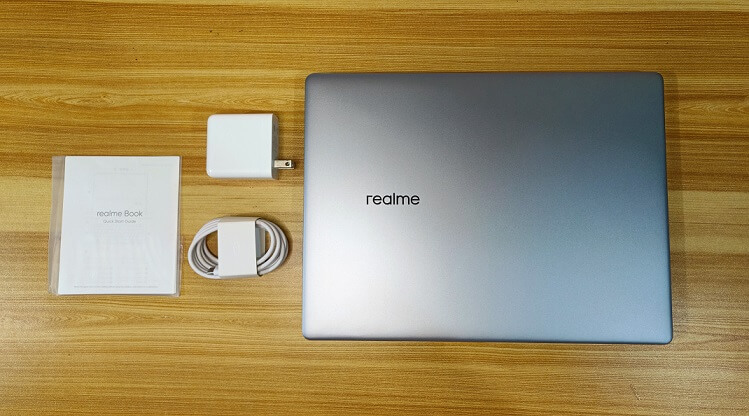












No comments:
Post a Comment