Motorola Philippines officially launched the Motorola Edge 20 series, which includes the Edge 20 Pro and Edge 20 Fusion. Both smartphones have a Max Vision display with HDR10+ and its available at a competitive price range.
Moto Edge 20 Pro is packed with one of the most powerful camera systems with a 108-megapixel ultra-high-resolution camera. We had the opportunity to play with the new Moto Edge 20 Pro and here's our first-hand experience review.
Motorola Edge 20 Pro Specs:
Android 11
6.7-inch Full HD+ OLED display, 2400 x 1080 pixel resolution, 385ppi
144Hz refresh rate, HDR10+
Corning Gorilla Glass 5
3.2GHz Qualcomm Snapdragon 870 octa-core processor
Adreno 650 GPU
12GB RAM / 256GB UFS 3.1 internal storage
108MP, f/1.9, PDAF + 8MP periscope, 5x zoom, PDAF, OIS + 16MP, f/2.2, ultra-wide rear cameras, dual-LED flash
32MP selfie camera
In-display fingerprint scanner
No headphone jack
Dual SIM, Dual stand-by
4G LTE, 5G
WiFi 6, dual-band
Bluetooth 5.1
Dual-band GPS, A-GPS, GLONASS, GALILEO, BDS
NFC
USB Type-C
Water-repellent design
4,500mAh battery, 30W fast charging
Colors: Midnight Blue, Blue Vegan Leather, Iridescent Cloud
185g
Design
The Edge 20 Pro's design boasts a premium matte finish and a slim profile, making it something you can flaunt around while using it. The Midnight Blue color with 3D glass has a highly reflective surface which makes it stand out from the rest.
The edge 20 pro is a gorgeous smartphone that fits comfortably in the palm of your hand. Despite its massive size, its curved form makes it comfortable to carry, and it weighs only 185g, making it a lightweight device.
The camera module is encased in a noticeable bulge; the primary camera sensor is enclosed in a square case, while the other two lenses are enclosed in a circle casing, which is visually appealing. thankfully, Motorola has included a case in the box, which does help protect the cameras and the back from scratches.
On the right side is the power button the doubles as a fingerprint scanner and the volume rocker that works very well. On the left side is a dedicated button that when pressed it will launch the Google Assistant which is kinda nice since it's easier to use it when you need to search for something.
The SIM card slot, as well as the Type-C port, microphone, and loudspeaker, are located on the bottom. The SIM slot supports two nano-SIM cards but does not include an SD card slot, which means no extra storage.
The SIM card slot, as well as the Type-C port, microphone, and loudspeaker, are located on the bottom. The SIM slot supports two nano-SIM cards but does not include an SD card slot, which means no extra storage.
The Motorola Edge 20 Pro is a visually appealing smartphone, with a premium design and it really feels nice on hand thanks to the curved back. It's a large device with 163 x 76 x 8mm size, so if you have small hands this might look massive phone.
OLED Display
The Edge 20 Pro is equipped with a massive 6.7-inch Full HD+ OLED display that is both bright and beautiful to look at. The screen packs a 2400 x 1080 Full HD+ resolution with 385pixel per inch.
The display features an incredibly fast 144Hz refresh rate. Additionally, it also boasts a 576Hz touch sampling rate, which is great for gamers who want to put in some serious time playing games on this phone.
The screen is bright enough to use outdoor but the glass panel is glare-intensive, making it difficult to focus. The colors and saturation are calibrated just right, the end result is an incredibly appealing image. The large aspect ratio of this phone's display (19.5:9) is nice since it aids in holding and it loos really amazing when browsing websites, watching Netflix movies and playing games.
The display is one of the best features of the Edge 20 Pro, the large OLED display looks great for multimedia, gaming, and even for everyday use. the only thing we wish is that the pixel density should be higher.
Performance
The Qualcomm Snapdragon 870 chipset in this device is one of the best available today. It's not a flagship-level as the Snapdragon 888, but you will not notice the difference considering it performs very well and its a very capable of handling any apps or games you can install thanks to its large 256GB storage capacity.
The display is one of the best features of the Edge 20 Pro, the large OLED display looks great for multimedia, gaming, and even for everyday use. the only thing we wish is that the pixel density should be higher.
Performance
The Qualcomm Snapdragon 870 chipset in this device is one of the best available today. It's not a flagship-level as the Snapdragon 888, but you will not notice the difference considering it performs very well and its a very capable of handling any apps or games you can install thanks to its large 256GB storage capacity.
This phone features 12GB of RAM which is already a large size and which makes multitasking a breeze, but it does not enable extended RAM which is a significant speed boost, particularly in gaming, where an additional 3GB makes a significant impact in performance.
The below are some benchmark apps that demonstrate how the Motorola Edge 20 Pro performs.
AnTuTu – 709653
Geekbench – 958 (Single-core); 3065 (Multi-core); 988 (OpenCL)
3D Mark – 4212 (Wild Life - Vulcan); 1216 (Wild Life Extreme -- Vulcan)
PC Mark – 18478(Work 2.0)
For daily tasks this phone is capable of handling anything and running any apps quickly, multitasking is effortless, and switching between apps is lightning fast, overall experience is excellent on this smartphone.
In terms of gaming, this phone is capable of running a wide range of games, including graphics-intensive titles such as Genshin Impact, which can be played at a high frame rate and with seamless performance. Because of its high touch sampling rate, it has an edge when playing fast-paced games such as shooting games. Games such as Call of Duty: Mobile, PUBG, and Dead Effect 2 benefit from this feature.
Android 11
Out of the box, it runs Android 11 without any overlays, ensuring a pure Android experience. Additionally, it comes with a guarantee of at least two major software updates, ensuring that it will receive the next future Android OS releases.
One of the best features of pure Android is the absence of bloatware; everything appears simple and clean IU, but we do miss some basic utilities provided by custom ROMs, such as the gallery, file manager, and customization. Apart from that, we're quite impressed with the phone's stability and seamless user experience.
The Edge 20 Pro is equipped with Motorola's "Ready For" software, which is a unique feature that enhances the phone's capabilities. One of the Edge 20 Pro's cool features is that it can be connected to an LED TV or Monitor and used as a mobile desktop - ready for mobile desktop. It connects wirelessly, via HDMI, or via USB Type-C. Additionally, you may use your television to enhance your video calls by connecting them to a larger screen TV via a wireless, allowing you to enjoy them with everyone at home. Also, you can attach a Wirelessly keyboard and mouse to the phone and utilize them to increase your productivity or when playing games.
It can also be connected to a Windows PC, simply download and install the Ready for PC for Windows 10 and you can access the phone apps and your PC files on the same screen and move files back and forth between your devices. For additional information, please visit: https://www.motorola.com/us/ready-for/p
Cameras
The Edge 20 Pro sports a triple camera systems headline with is a 108-megapixel f/1.9 snapper, which is joined by a 16-megapixel f/2.2 ultra-wide camera, and an 8-megapixel f/3.4 periscope camera that takes 5x optical zoom. While for taking selfies it packs a 32-megapixel f/2.3 front camera.
The camera can take pictures using 12-megapixel as default resolution when the High-Res mode is enabled it shoots 108-megapixel quality this mode works well when use with outdoor lighting. Images taken with the primary camera were quite detailed, with a close to a natural look with vibrant colors.
Among the camera's interesting features is a periscope mode that enables it to capture clear images at magnifications ranging from 5x to 50X Super Zoom without losing any image quality. Additionally, its 108-megapixel camera is capable of capturing 8K video at 24 frames per second, which is impressive; the downside is it consumes a lot of storage and drains the battery faster. Also, it features a 119o ultra-wide angle and macro vision, which enables you to get 5x closer to your subject.
The camera features AI, which includes the Auto smile capture, Gesture selfie, Smart composition, Short optimization, Low light AI, and Google lens.
For video recording, it supports portrait mode, slow-motion (supports 120, 250pfs and the super slow motion at 960fps.), Time-lapse, AR stickers, Spot color, and dual capture (it uses both the front and rear camera).
For video recording, it supports portrait mode, slow-motion (supports 120, 250pfs and the super slow motion at 960fps.), Time-lapse, AR stickers, Spot color, and dual capture (it uses both the front and rear camera).
The front camera of the Edge 20 Pro uses Quad Pixel technology, which, like Ultra Pixel, combines four pixels into a single pixel for improved low-light performance. Daytime selfies look excellent with realistic colors and exposure, but details are sometimes over-sharpened. You can also snap portrait selfies with AI bokeh effects.
Selfies taken at night are somewhat underwhelming. it features Night Vision technology, but it takes time to process once the shutter button is pressed. The outcome is typical but better compared to others. Selfies were taken in dimly lit areas the camera has difficulty focusing or adjusting the exposure correctly. Occasionally pictures turn out well, so it is a hit-or-miss situation.
Outdoor Shot
Close-up shot
Indoor Shot
Night Shot
It's capable of recording video in 4K at 30 frames per second. The videos are detailed, but not very stable. The mics do not cancel out surrounding noise well, which may be a letdown for vloggers.
The Motorola Edge 20 Pro is a solid smartphone that boasts an attractive design and lightning-fast performance. The camera takes great photos and includes other cool functions like 8k video recording.
Battery life
In terms of battery capacity, the Edge 20 Pro has a standard 4,500mAh battery that can give enough power for a full day's worth of use on a single charge. TIn addition, this phone has great battery management, which allows you to easily extend your usage beyond one day when you use the Auto refresh-rate mode of the screen.
The Edge 20 Pro supports 30W fast wired charging, which is far from the most powerful available in its class of smartphones. Despite this, it manages to charge from 10% to 100%in approximately 95 minutes when using the charging brick that comes in the package. Unfortunately, it does not support wireless charging, which is a disappointment given that other brands in this price range do.
It includes useful battery features such as Overcharge Protection, which limits charging when the device is left plugged in for three days, Adaptive battery, which limits battery usage for apps that are not used frequently and thus helps to extend battery life, and Optimize charging, which learns the charging pattern and charges the battery more efficiently.
Pros
Premium built and design
Amazing OLED display
Fast performance
Impressive camera
Nice IU experience
Good haptics
Good battery life
Cons
Speaker is not loud enough
No wireless charging
Slow battery Charging
Verdict
Motorola has done a great job on the Motorola Edge 20 Pro, it's a solid smartphone with great design and blazing fast performance. The camera can take amazing pictures and offers more features, while the 8k video recording is good but it still needs improvement. If you are looking for a versatile smartphone that you can flaunt while using and taking great pictures this phone might be the one for you.
The Motorola Edge 20 Pro is available in Midnight Sky and priced at ₱29,995, its now available in both online and retail stores of Motorola nationwide.







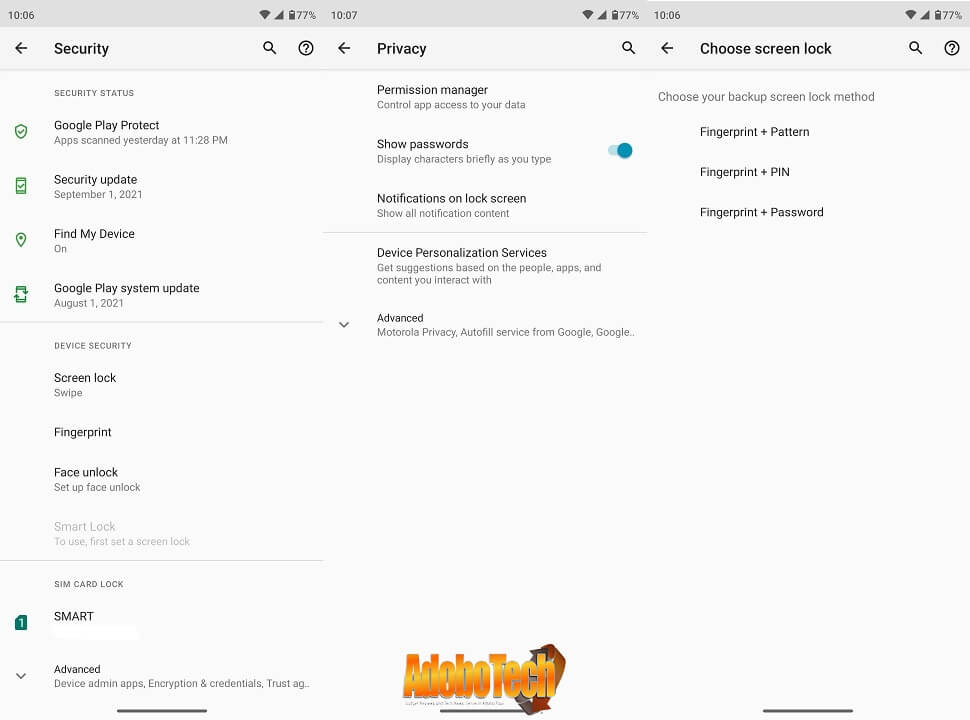









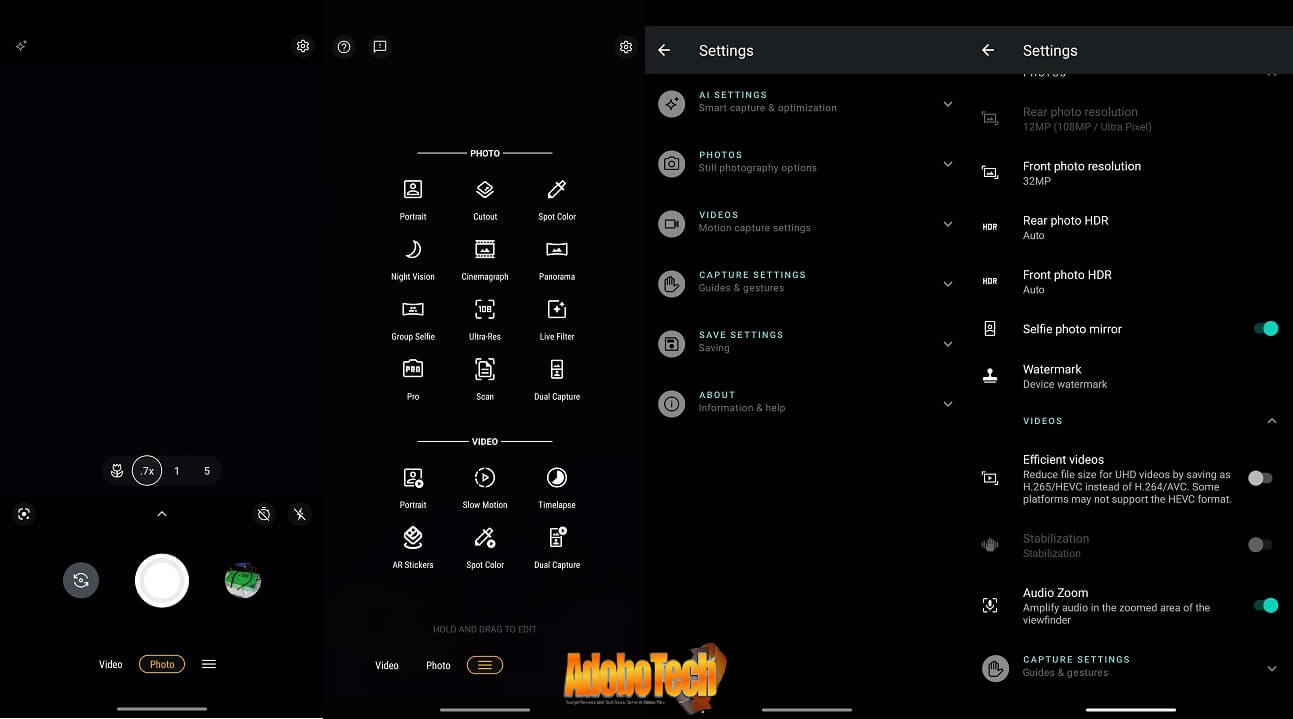



















No comments:
Post a Comment