The Speedtest by Ookla app is a popular and reliable tool for measuring the performance of your Internet connection. In this review, we will look at the features, usability, and overall performance of the app on both the Android and iOS platforms.
SpeedTest
The speed test is the main feature of the Speedtest by Ookla app. With a single tap on the "GO" button on the app, it can run a speed test that will measure three key metrics:
Ping: This command measures the latency between your device and a server in milliseconds. A lower ping indicates a faster Internet connection, which is essential for gaming and video calls.
Download Speed: This metric measures how quickly data can be downloaded from the internet to your device, which affects streaming and downloads.
Upload Speed: It measures how fast data can be sent from your device to the internet, which is essential for tasks such as file uploading and video conferencing.
The Internet connection's performance is shown in Mbps (megabits per second) in an easy-to-understand format. The accuracy of these measurements makes it a vital tool for internet troubleshooting.
The speed test is the main feature of the Speedtest by Ookla app. With a single tap on the "GO" button on the app, it can run a speed test that will measure three key metrics:
Ping: This command measures the latency between your device and a server in milliseconds. A lower ping indicates a faster Internet connection, which is essential for gaming and video calls.
Download Speed: This metric measures how quickly data can be downloaded from the internet to your device, which affects streaming and downloads.
Upload Speed: It measures how fast data can be sent from your device to the internet, which is essential for tasks such as file uploading and video conferencing.
The Internet connection's performance is shown in Mbps (megabits per second) in an easy-to-understand format. The accuracy of these measurements makes it a vital tool for internet troubleshooting.
Video Test
The Video Test feature checks the quality of your streaming internet connection. By simulating streaming services such as Netflix or YouTube, the app analyzes your internet's ability to transmit high-quality, smooth video content. This is particularly useful for people who binge-watch as well as content creators who rely on seamless streaming experiences.
Status: Real-Time Monitoring
The Connectivity Status feature in the Speedtest by Ookla app uses your location data to provide real-time insights into your network's performance. It functions as a watchful guardian of your internet connection, providing you with vital information about its stability and reliability. This monitoring ensures that you're promptly alerted to any potential issues, preventing minor glitches from escalating into major headaches. In addition, it even allows you to report problems with your internet connection, allowing for efficient troubleshooting and assistance when necessary.
Map: Internet Coverage
Speedtest by Ookla's map feature provides users with the ability to assess network connection availability from a global standpoint. Through a visual representation of color-coded data on a map, users can quickly determine whether their current location supports LTE or 5G connectivity. This global perspective is incredibly advantageous for making informed decisions, such as choosing a remote work location or an internet service provider that aligns with your connectivity needs.
Built-In VPN
Speedtest by Ookla's integrated VPN (Virtual Private Network) is an interesting feature for those who value their online privacy and security. Whether you are using public Wi-Fi networks to access the Internet or you simply want to protect your online privacy, this VPN ensures that your digital activities remain private and shielded from prying eyes.
Key Features of Speedtest VPN:
Data Privacy: Speedtest's VPN is designed to safeguard your data and online activities by creating a secure tunnel that encrypts your internet traffic. This encryption ensures that your personal information and browsing history remain private, even on unsecured networks.
Protection on Public Wi-Fi: Protection on Public Wi-Fi: When connecting to public Wi-Fi networks, you expose yourself to potential security risks. The VPN provided by Speedtest protects your data from hackers and other malicious entities prowling these networks.
Affordable Premium Option: Speedtest offers a user-friendly pricing model. You can use up to 2GB of data over the VPN for free each month, providing basic privacy protection. You can subscribe to Speedtest VPN Premium for only P255 per month for unlimited VPN usage and additional benefits, such as an ad-free experience.
Conclusion
Ookla's Speedtest feature within the Speedtest App is a valuable tool for anyone who wants to understand and optimize their internet connection. Its simplicity, accuracy, and historical data tracking make it a go-to choice for millions of users worldwide. Whether you're a casual user or someone who relies on a robust internet connection, Speedtest empowers you to ensure you're getting the best internet experience possible.
Whether you're benchmarking your internet connection, optimizing your streaming quality, monitoring your network's health, protecting your privacy, or investigating your network's coverage, this app is an excellent resource.
Download Ookla's Speedtest App today, it's available for both Android and iOS devices. See for yourself how it can improve your connectivity while promoting Ookla's reputation as a trustworthy partner in the area of internet performance.
-





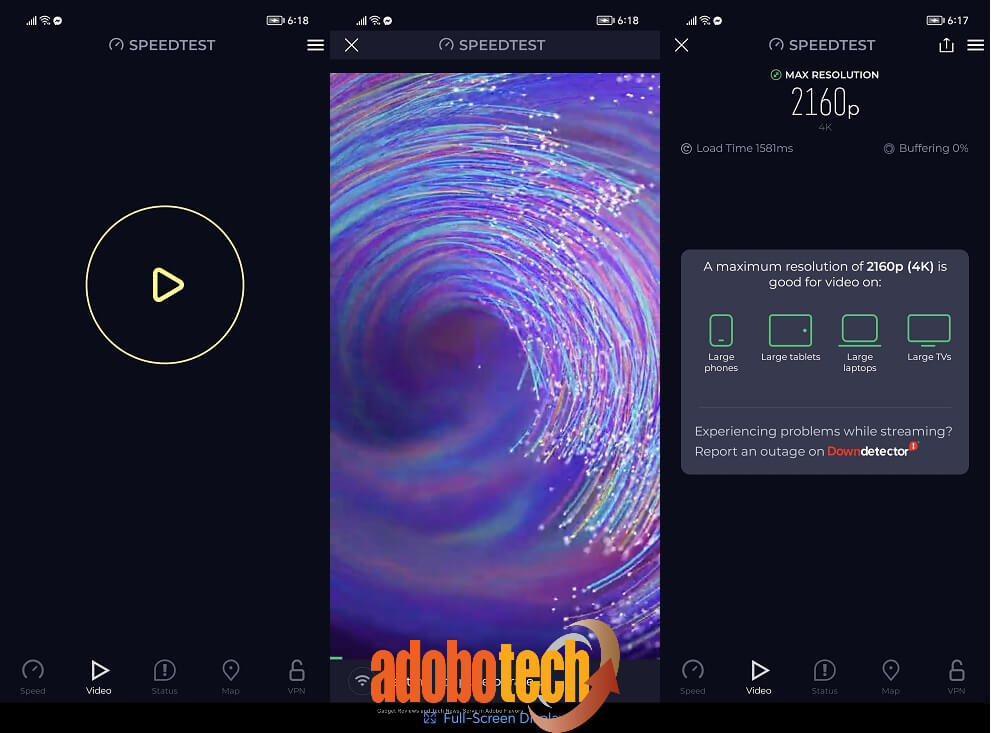

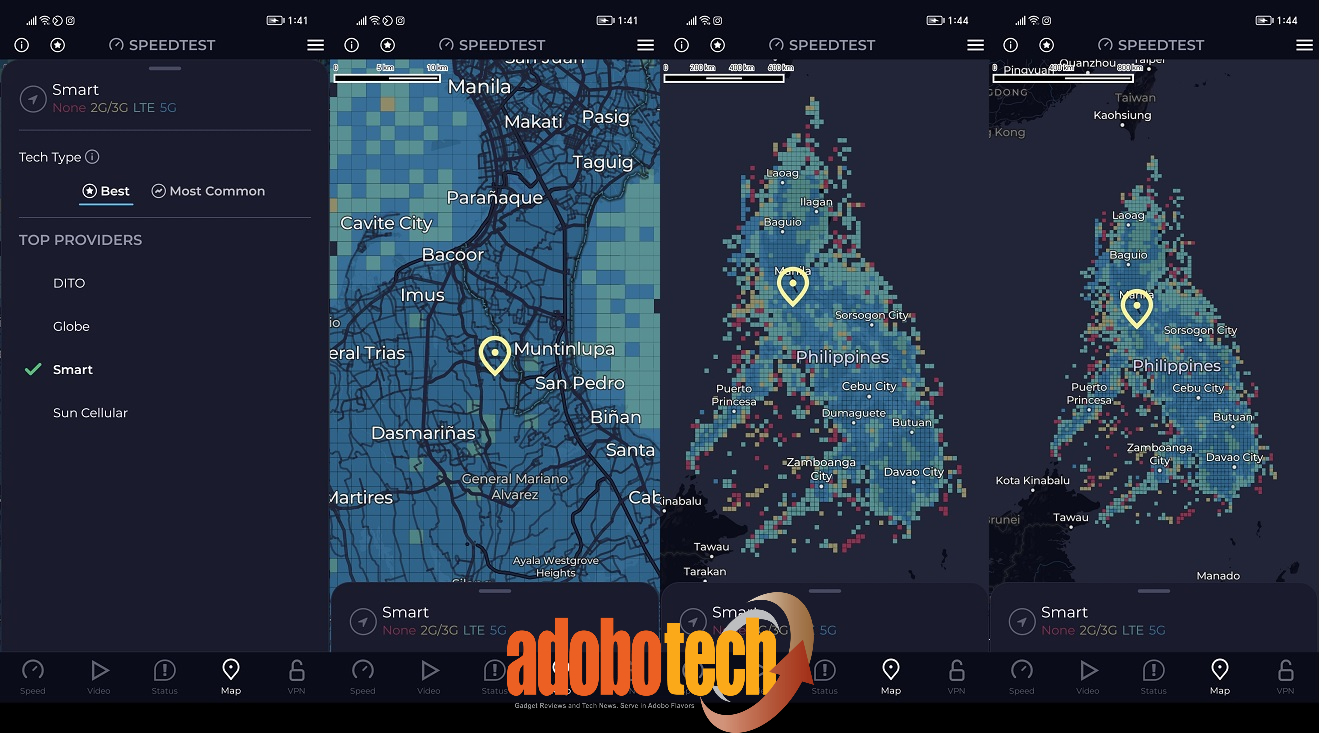













No comments:
Post a Comment