The Synology DS420+ is a NAS system that is ideal for data sharing, video streaming, and photo indexing. If you are not familiar with what is NAS, it's a network-attached external hard drive that managed you can manage and access across multiple devices online. We got a chance to test run this NAS system and here's our hands-on review.
Retail Packaging
It comes in a standard eco-friendly box with a retail sticker and detailed hardware and software specs of the NAS, it also has easy to carry handle at the top of the box for easy transportation.
Inside the box, it includes everything needed to setup this NAS, the contents are:
Synology DS420+ NAS
External PSU (90W) adapter
Power Connector
2x RJ45 LAN cables
Quick Start Installation Guide
Tray lock Keys
Screws disk drives
If you are new or not familiar with NAS systems it's a good idea to read the included Quick Start Installation Guide or watch some good tutorials on YouTube to get the right information or know-how.
Design
The DS420+ look is more functional than aesthetic but still, this NAS looks nice and it can blend in as one of the home appliances.
Upfront, there are LED indicators and a power button on the right side, alongside the USB 3.0 port. This NAS has four drive bays with easy to open latch at the front, it supports both 3.5-inch and 2.5-inch size disk drives and is capable of up to 64TB storage capacity.
There is no LCD panel or physical display for real-time information about the disks, it would be helpful if Synology included this feature. On the side is the Synology branding, there is the Kensington lock to the right.
The drive trays support SATA drives, there's no need to use a screwdriver when installing a 3.5-inch drive, but using 2.5-inch drives requires the use of the included screws in the retail kit to keep in place.
Going at the back is two large fans to keep the disk drives inside cool, there's also the power port, two gigabit LAN port, and another USB port, there is also a Kensington lock for securing the NAS.
At the base, it has four rubberized feet that help keeps this NAS cool by dissipating air from beneath and it also keeps the NAS in place. There are also removable covers that offer easy access to the two slots for NVMe SSD drives with additional ventilation to keep it cool and it also makes it looks nice.
Synology DS420+ Tech Specs
2.0GHz Intel Celeron J4025 2-core processor
Intel UHD Graphics 600 (250 – 750 MHz)
2GB DDR4 (max 6GB) RAM
4x (SSD/HDD) Drive bays
64TB Total capacity
2 x M.2 2280 NVMe SSD
2x 92mm fan Cooling
2x 1Gb LAN
1x Rear USB 3.0
1x Front USB 3.0
Up to 28.30W power
166 x 199 x 223 mm Dimensions
2.18 kg
Installing Drives
It supports both 3.5-inch and 2.5-inch disk drives which are easy to install, just unlatch and pull the disk caddy and placed the disk, for the 2.5-inch it will require using a disk guide for the screws to keep it in place.
Intel UHD Graphics 600 (250 – 750 MHz)
2GB DDR4 (max 6GB) RAM
4x (SSD/HDD) Drive bays
64TB Total capacity
2 x M.2 2280 NVMe SSD
2x 92mm fan Cooling
2x 1Gb LAN
1x Rear USB 3.0
1x Front USB 3.0
Up to 28.30W power
166 x 199 x 223 mm Dimensions
2.18 kg
Installing Drives
It supports both 3.5-inch and 2.5-inch disk drives which are easy to install, just unlatch and pull the disk caddy and placed the disk, for the 2.5-inch it will require using a disk guide for the screws to keep it in place.
It supports up to 108 TB maximum single volume size, with a hot-swappable feature not only that also supports two M.2 Drive Slots at the bottom for additional SSD storage.
Extra slot for additional RAM (max 6GB RAM)
For the NVMe SSD just follow the connector cut-out on the SSD and it the other end just press it to lock it on to keep the drive firmly in place.
DiskStation Manager (DSM)
The admin setup process is simple and easy, once the drives are installed into the bay. Just plug the NAS on the same network with the PC you are going to use to access it or you can plug it directly into the LAN port on the PC, then open a browser and type “find.synology.com” and it will automatically find the NAS or you can download the Synology Assistant tool for easier setup.
NAS was connected vis LAN directly to PC for easy installation
Once it's connected, just agree to the License Agreement and the setup process will start by installing the Diskstation Manager, which can be downloaded on the Synology website. Once installed it's time to create an account then, you'll be greeted by the DSM OS. This is where the fun begins.
Installation of the DSM OS
The DSM OS features a desktop similar to Windows Desktop. It has a Dashboard where information about the DS420+ is displayed such as the volume, CPU and memory usage, and network activity. While the app's icon includes the package center, control panel, file station, and DSM Hep.
Admin account setup
The Package Center is where all the apps listed can be installed on this device. While the Control Panel is where to setup the network and shared folders, access the security controls, and quick access to the Synology account. Last is the File Station, where files can be accessed and managed.
In terms of Synology apps, it offers a lot of tools that can be used by SMBs to digitized and transition to paperless by taking advantage of the Synology DS420+ capability.
A package can also be installed offline on the NAS, simply download the package you want to install from the Synology download center.
For backups, Synology DSM OS comes with Active Backup for Business (ABB), the modern backup & instant recovery software that is free with Synology NAS, it allows businesses to back up unlimited Windows endpoints, VMware, Hyper-V, and file servers without additional software license costs. You can read more about it here: https://www.synology.com/en-us/dsm/feature/active_backup_business
It also has Hyper Backup, Snapshot Replication, USB Copy, and Cloud Sync. These apps allow having a multi-version local copy and back-up to a different destination such as external USB drives, to another Synology NAS, to file servers, and cloud services.
For multimedia, the Synology DS420+ can be a multimedia server on the local network using the Media Server, this will allow other devices, such as TV, stereo systems, and gaming consoles, to play multimedia content. Now with this, you can store all your media contents on the NAS and can be accessed by anyone on your local network.
Another notable apps are the Mail Station which can be used as a webmail service to access emails stored on DS420+ NAS it can also receive emails from any other mail servers to keep all the emails in one centralized place.
There is also the Antivirus Essential which is a free and full-featured antivirus application to safeguard DS420+ NAS in the background.
For SME's the Virtual Machine Manager is a great app that lets you install and run various virtual machines, including Windows, Linux, and Virtual DSM. It also provides a disaster recovery solution for IT environments, for maximum service uptime with flexible resource management.
One of the included 3rd party apps in the package center is WordPress, this is useful if you want your company to have your own hosted website, provided that you got a reliable internet connection. This can also be used to create your local web apps that everyone connected to your network can access.
Synology offers a lot of apps and tools to help keep business up and running, for web services, backup, email server, file sharing, and more.
Another great use of DS420+ NAS is it could be your own personal Cloud Photos storage, which is good since Google Photos' unlimited free storage has already ended, now no need to worry about losing any of your precious moments.
Performance
In terms of performance, it depends on the type of disk you use on the NAS, for faster and reliable it's best to use disk drives that are designed for NAS and backup systems such as Seagate IronWolf Pro that have up to 18 TB capacity. Also, the Speed of the network matters whether you are using the standard IPV4 or the faster IPV6 network.
The DS420+ performs great reaching the peaks of gigabit ethernet in RAID 0. SHR and SHR2, but offer slightly lower performance at 68 and 55 MB/s, respectively. Copying files copy from the NAS shows fast and top-notch performance. For video playback of 4K Video streaming is also amazing and smooth.
Final Thoughts
If you are looking for new NAS systems for the home or small office, the Synology DS420+ is a great upgrade. It features 4-bay disk drives that are capable of up to 108TB capacity and the M.2 Drive Slots are another great feature. This NAS features advanced hardware and software performance thanks to its Intel Celeron J4025 CPU and the upgradable 2GB DDR4 (max 6GB) RAM. This NAS is a great business tool to use for web servers, email servers, file transfers, and backup systems. Not only that it can also serve as an entertainment and multimedia hub.
Final Thoughts
If you are looking for new NAS systems for the home or small office, the Synology DS420+ is a great upgrade. It features 4-bay disk drives that are capable of up to 108TB capacity and the M.2 Drive Slots are another great feature. This NAS features advanced hardware and software performance thanks to its Intel Celeron J4025 CPU and the upgradable 2GB DDR4 (max 6GB) RAM. This NAS is a great business tool to use for web servers, email servers, file transfers, and backup systems. Not only that it can also serve as an entertainment and multimedia hub.














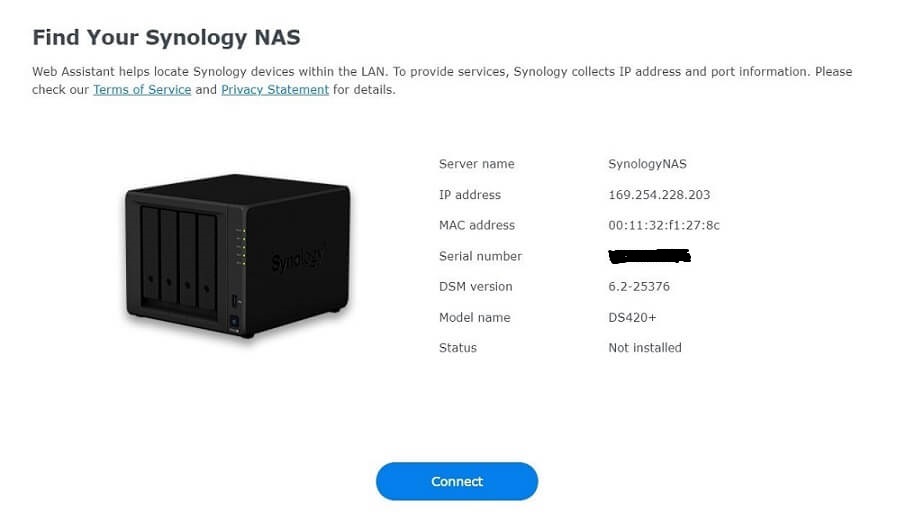

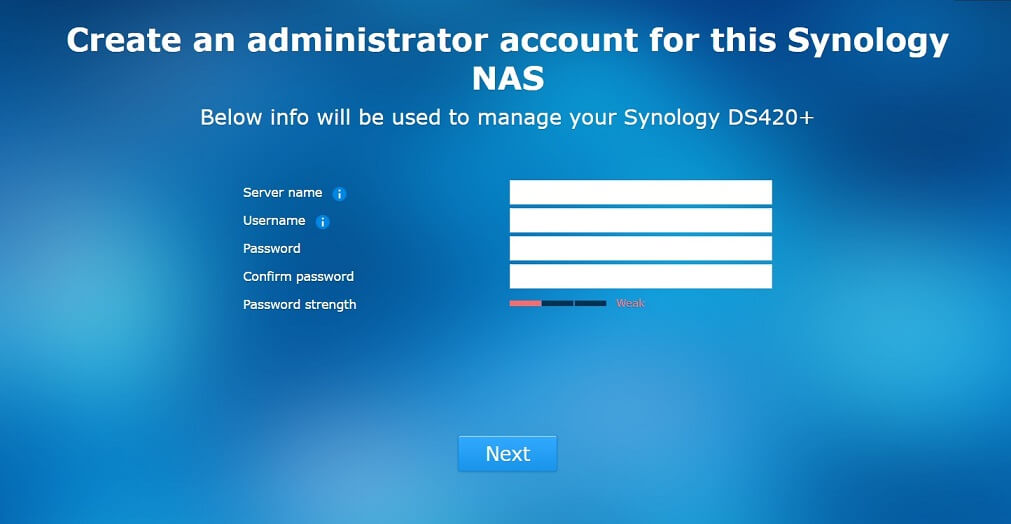
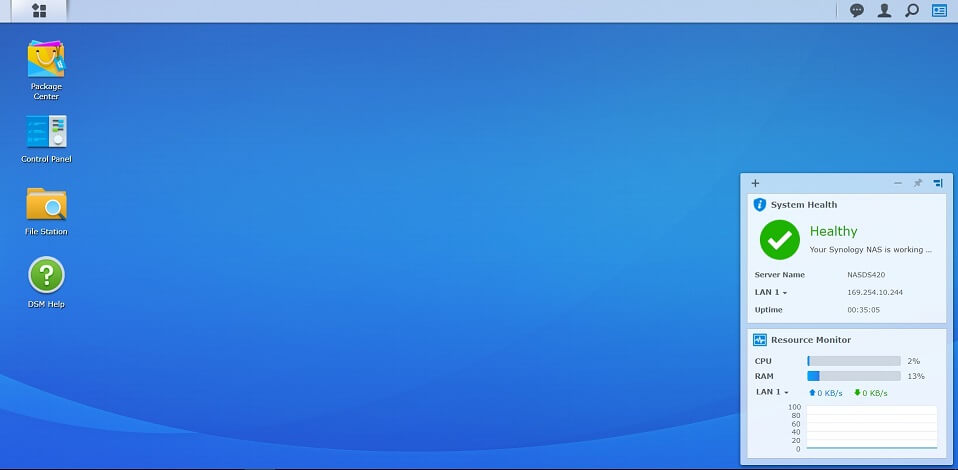
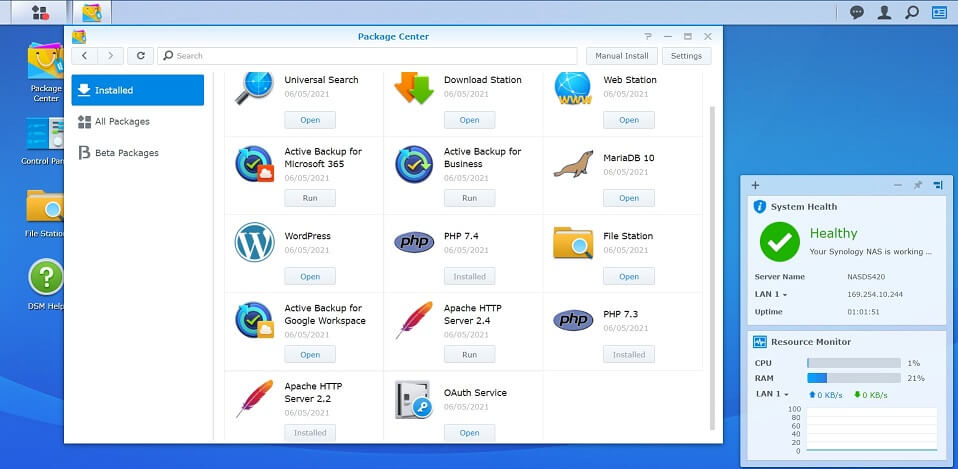



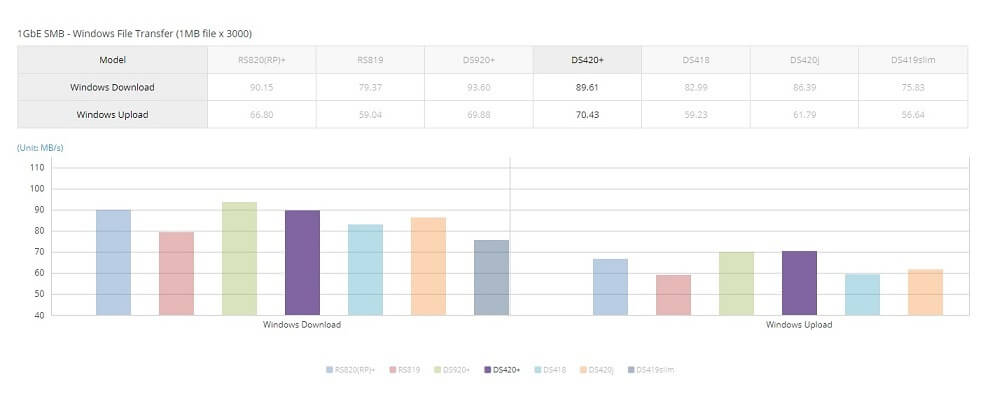












No comments:
Post a Comment