Huawei launched its latest addition to its signature notebook, the Matebook series in the Philippines, which includes the HUAWEI MateBook 14, MateBook D 14, and MateBook D 15.
The HUAWEI MateBook 14 is a productivity laptop that embodies the three pillars of Huawei's DNA: design, innovation, and intelligence. We're reviewing the MateBook 14, but first here's our quick unboxing and initial impressions.
Huawei MateBook 14 Specs
Windows 11
14-inch 2K IPS display, 2160 x 1440 pixel resolution, 185ppi
3:2 aspect ratio, 90% screen-to-body ratio, 100% sRGB
TÜV Rheinland Low Blue Light Certification
11th Gen Intel Core i5-1135G7 processor
Intel Iris Xe GPU
16GB RAM
512 GB NVMe PCIe SSD
Full-size backlit chicklet keyboard
Multi-touch touchpad
Fingerprint power button
720p HD webcam
2x speakers, 4x microphones
Huawei Share
WiFI 6, dual-band, 2×2 MIMO
Bluetooth 5.1
1x USB Type-C (data, charging, DisplayPort), 2x USB 3.2 Gen 1, HDMI
Headphone jack
Dimensions: 307.5 x 223.8 x 15.9mm
56Wh Lithium polymer battery
1.49kg
Unboxing
The MateBook 14 is packaged in a white box with the technical specs printed on the side and a styrofoam cushion to safeguard the laptop.
The package comes with the Matebook 14 laptop, USB-C charger cable, 65W USB-C power adapter, quick start guide, and the warranty card.
Also read Huawei Matebook 14 Review
First Impressions
The MateBook 14 boasts a slim and sleek design, measuring only 15.9 mm thin, and a solid metal shell that gives it the appearance of a premium laptop. It's only 1.49 kg in weight, which makes it easy to carry and put into a backpack.
Adding to its premium appearance is the space gray color and smooth surface. In the bottom part, there is ample ventilation for airflow - a smart touch from Huawei, given the device's slim profile and intended use as a workhorse laptop.
It has a 14-inch display with a 2K resolution (2160 x 1440). The FullView display is pleasing to the eyes. With a 90% screen-to-body ratio, there is more to see, and the 3:2 aspect ratio makes web browsing easier to read. The sRGB color gamut ensures the accurate display of images. With its Flicker-Free and Low Blue Light features, it can protect the eyes by minimizing the amount of blue light and screen flicker.
The power button that serves as a fingerprint scanner is a good touch since it simplifies unlocking but is not particularly secure. The keyboard layout is attractive, and the keys have adequate space and a satisfying tactile feel, making typing a pleasure.
Below the keyboard is the huge trackpad, taking up space at the center, between the palm rest. It has really nice solid click feel when used.
Ports are strategically located on the laptop's sides. On the left is a USB C port that also serves as a charging port, a 3.5mm audio jack, and a full-sized HDMI port (nice touch since most ultrabooks today use the mini version).
To the right are two USB A ports, which can be used to connect accessories such as a mouse, an external drive, and more.
Under the hood, packs an astounding performance for such a compact package. It's powered by an Intel Core i5-1135G7 processor with Intel Iris Xe graphics, 16GB RAM, features 512GB of SSD storage, and runs on the latest Windows 11. While an upgraded Shark fin thermal dissipation system keeps the laptop cool and stable even under heavy load.
It packs an astounding amount of performance into such a compact package, giving up to 29% better performance than the previous model. A built-in Intel Iris Xe graphics chip offers the crispest possible pictures, while an upgraded Shark fin thermal dissipation system keeps the laptop cool and stable even under heavy load.
The HUAWEI MateBook 14 is an excellent mobile workstation, it features a nice premium design and powerful hardware capabilities making it an ideal workhorse machine. Its slim profile makes it easy to carry, and the 14-inch display is stunning; not only is it good for spreadsheet creation and other work-related activities, but it's also an excellent screen for watching videos and movies during leisure time.
The HUAWEI MateBook 14 2021 with Windows 11 Home is priced at ₱ 59,999 and it's now available in all HUAWEI concert stores, online stores on Lazada, Shopee, and partner retailers, as well as on credit card installment.
We can't wait to share our full review. In the meantime, we'll be using this laptop as our primary work device, so check back for updates.




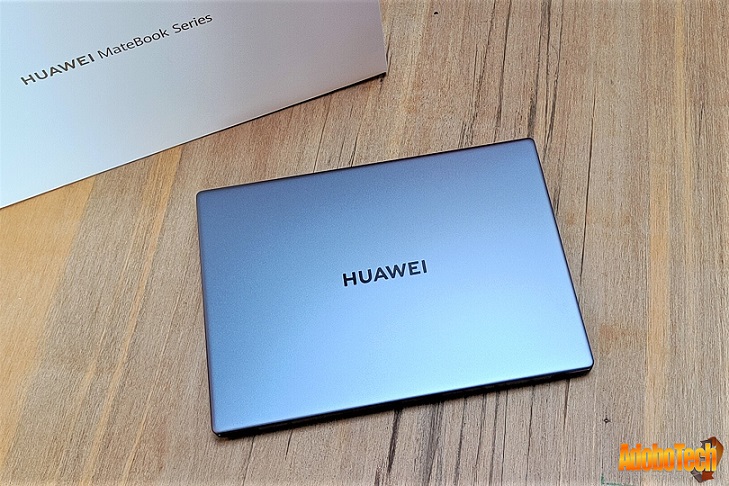
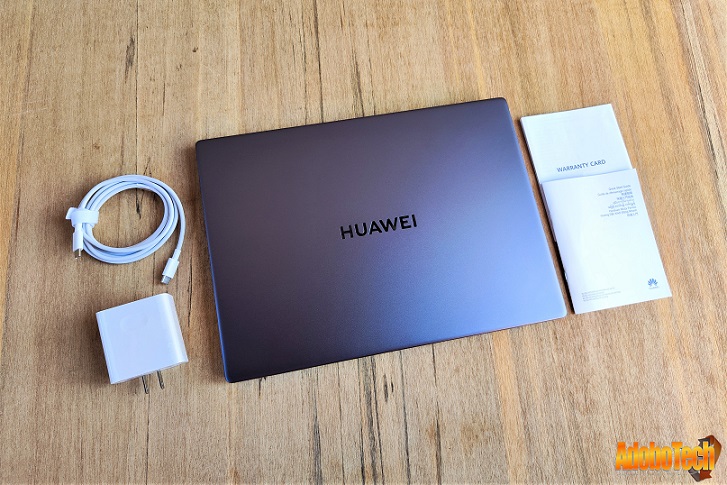




















No comments:
Post a Comment